
Too many docs, not enough time? AI makes document review effortless.
Reading through lengthy files can be one of the biggest time sinks in any workday. Whether it’s legal contracts, project notes, financial reports, or customer feedback, manually reviewing documents slows teams down and drains focus.
That’s where AI document review tools come in. Dropbox Dash helps teams quickly review, summarize, and extract insights from their content—so they can move faster, make smarter decisions, and skip the manual slog.
In this article, we’ll explore how AI can help you review different types of documents, what makes Dash different, and how to use it in your day-to-day workflow.

What does an AI document review tool actually do?
AI document review tools help you find the signal in the noise. Instead of reading every word, you can use AI to extract the most important information—from summaries and key details to structured data.
Here’s what you can do with Dropbox Dash:
- Understand file content quickly—AI helps interpret the meaning of a document, surfacing relevant information at a glance
- Pinpoint key insights—pull out names, dates, recommendations, or action items without combing through pages
- Summarize instantly—generate high-level overviews of long files, whether it’s a contract, a research paper, or a team report
- Organize your workflow—use stacks to group related documents, notes, and links by project, client, or topic
- Cut review time—AI speeds up the review process so teams can spend more time acting on insights—not searching for them
- Minimize missed details—with content-aware AI, you reduce the chance of overlooking important sections or data
And because Dash respects your company’s content permissions, you can be confident that sensitive files stay secure—even while being reviewed with AI.
When to use AI file review in your workflow
Let's look at some real-world scenarios where AI document reviews can be a game changer for busy teams:
- Legal professionals: Whether you're drafting contracts or diving into legal documents, AI can help people spot relevant clauses and pick up on those tricky legal nuances—even with large volumes of files.
- Research: No more piles of data. AI automation can whip up concise summaries of lengthy academic papers, helping teams grasp the gist more quickly and apply those insights to their work.
- Data management: Tackling mountains of data? AI streamlines the review process, helping data analytics teams sift through information overload and stay laser-focused on what matters most.
- Business: Dive deep into your data without drowning in the details. For internal work, teams can extract key insights from reports and other documents—giving them what they need for more strategic decision-making.
- Content creators: Teams working on content can more easily conduct sentiment analysis by reviewing and analyzing user feedback with AI—helping to fine-tune their content for maximum impact.
- Project managers: Work together, share progress, and keep on schedule with AI-powered document review. It's like having a second set of eyes to review project documents efficiently and ensure nothing falls behind.
Why use AI to review documents?
No matter your role or workflow, AI document review brings more than just speed. Here are a few additional advantages that make it worth the switch:
- Speed—skip time-consuming manual reviews and get to the key information faster
- Scalability—handle large volumes of documents without slowing down your team
- Accuracy—reduce the risk of human error by letting AI surface the details that matter
- Deeper insights—spot patterns, themes, or red flags that might otherwise go unnoticed
And it's not just about reviewing documents. Dropbox Dash integrates with the tools your team already uses—like Slack, Google Drive, and Gmail—bringing AI-powered review into your broader workflow. For IT teams, Dash also supports secure analysis with content access controls that respect your organization’s permissions and compliance requirements.
How to review a document with Dropbox Dash
Reviewing documents with Dash is fast, secure, and easy to do—no app switching, no uploading, no file digging required.
Here’s how it works:
- Open Dropbox Dash and select your file—use universal search to find a specific document, or browse your recent files.
- Click into Ask & Summarize—this opens a side panel where you can interact with the file directly.
- Ask a question or request a summary—type prompts like "What are the main points in this file?" or "Summarize the key takeaways."
- Review the AI-generated response—use it to prep for meetings, share insights, or guide your next steps.
Pro tip: You can continue the conversation with follow-up prompts, digging deeper into specific sections without restarting the query.
Dash supports Word docs, PDFs, video transcripts, and more—as long as the file contains extractable content, AI can work with it.
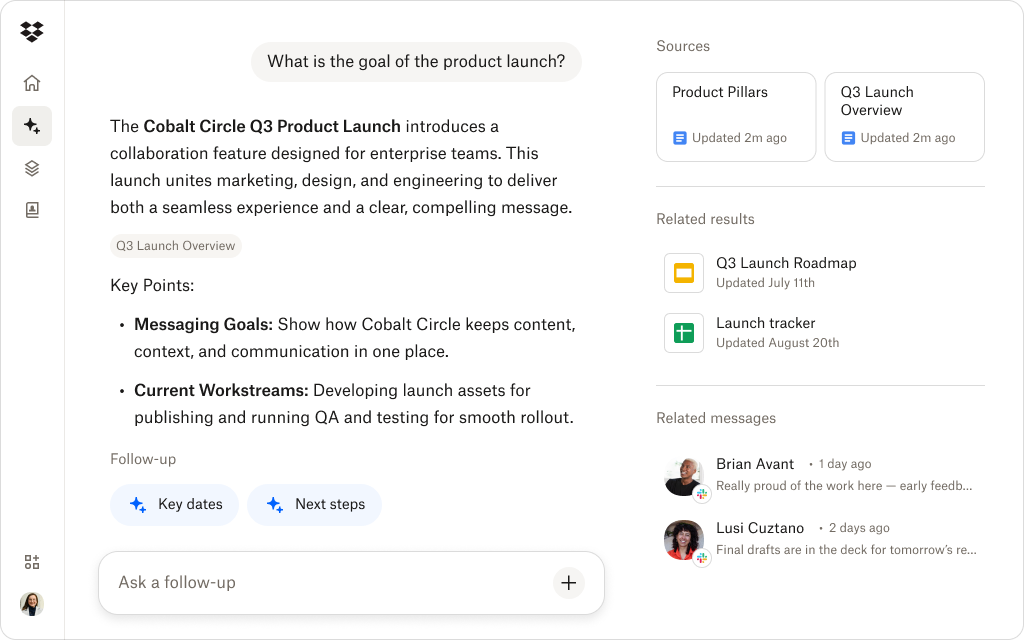
Using AI in Dash
Dash doesn’t just summarize files. It makes content review part of your daily flow—so you spend less time managing documents and more time using them.
With Dash, you can:
- Search and summarize from one place using universal search
- Ask and extract directly from any file—no need to open it
- Stay organized with smart stacks that group related files, links, and tools
- Work securely knowing that content access is always permission-aware
And because Dash integrates with your team’s favorite tools—like Gmail, Google Drive, Slack, and more—you can pull insights from wherever your work lives.
Organize your content
You can organize similar content into simple categories with stacks in Dash.
Use Dash to review files with AI—and move faster every day
Reviewing documents doesn’t have to mean losing hours to long reports or missed details. Dropbox Dash makes it easy to surface what matters, extract insights faster, and move work forward—without the busywork.
Try Dash today and see how much faster document review can be.
Transform file reviews with AI
.webp)

.svg)


