
Tired of sifting through endless documents, hunting down snippets of information? Dash has you covered.
If your team works with a lot of content, chances are a good chunk of it lives in PDFs. And if you’ve ever spent too much time digging through one document to find a single detail—you’re not alone.
Manually reviewing long PDFs is slow, repetitive, and pulls focus from higher-impact work.
The good news? AI can now do the heavy lifting. Today’s AI PDF readers—like Dropbox Dash—can scan, understand, and summarize the content inside a PDF, giving you the key insights without the scroll.
In this article, we’ll explore how AI-powered tools are changing the way teams work with PDFs—what they do, how they work, and how they can help you turn your documents into a searchable, secure source of knowledge.

What is an AI PDF reader?
An AI PDF reader uses artificial intelligence to scan, understand, and extract insights from PDF files—without requiring you to open and read them manually.
These tools go beyond simple text recognition. They interpret the structure of a PDF, handle different layouts and formats, and surface the information that actually matters—like summaries, key points, or answers to specific questions.
It’s no small feat. PDFs come in all shapes and styles, from multi-column reports to scanned forms with strange fonts. But thanks to recent advances in AI, today’s PDF readers can handle that complexity—making them a powerful tool for cutting down on busywork and speeding up everyday workflows.
How do AI PDF readers actually work?
You don’t need to be a machine learning expert to understand what’s going on under the hood. AI PDF readers might rely on some advanced tech, but at their core, they follow a few smart steps to turn static documents into something you can interact with.
Here’s how it works:
Reading what they can’t see: OCR
Ever tried copying text from a scanned PDF and ended up with gibberish? That’s where optical character recognition (OCR) comes in. It converts scanned images—like a printed contract or a signed form—into searchable, selectable text. Once that happens, the content becomes usable by AI: searchable, analyzable, and ready to answer your questions.
Understanding what it all means: NLP
Now that the text is readable, the AI needs to understand it. That’s where natural language processing (NLP) steps in. It helps the tool grasp the meaning behind the words—pulling out summaries, surfacing relevant sections, and even translating or rewording the content to make it easier to digest.
Machine learning
The more you use it, the better it gets. Machine learning algorithms help AI PDF readers learn from your behavior—like what types of content you search for, or how you organize files. Over time, the tool starts anticipating what you need, offering smarter suggestions and organizing documents more intuitively.
The result? A PDF reader that doesn’t just read documents—it actually understands them, helps you work faster, and saves you from the mental gymnastics of digging through dense pages.

What can an AI PDF reader help with?
AI PDF readers unlock a range of capabilities that go way beyond simply viewing files. Whether you’re managing hundreds of documents or just trying to find one critical piece of info, these tools can make a huge impact on how you work.
Here are some of the ways AI-powered PDF readers can help:
Summarizing long documents
Need the highlights without the deep read? AI PDF readers can generate clear, concise summaries of lengthy documents—so you can get the gist quickly and focus on what matters most.
Whether it’s a research report, meeting minutes, or a policy doc, you’ll save valuable time by letting AI pull out the key points for you.
Smarter, faster search
Searching for a needle in a PDF haystack? AI makes it easier to locate specific keywords, phrases, or even broader concepts—thanks to context-aware search that understands meaning, not just matching terms.
The result: more relevant results and way less frustration.
Extracting information from scanned files
AI-powered readers use OCR to turn scanned PDFs and image-based documents into editable, searchable text. That means you can copy, search, or analyze content that would otherwise be locked in place.
Perfect for working with contracts, forms, and historical records.
Organizing and categorizing files
AI doesn’t just read documents—it helps manage them. Many tools can automatically sort and categorize files based on their content.
For example, Dropbox Dash uses stacks to group related documents together—making it easier to organize projects, departments, or workflows without creating more folders to manage.
Asking questions, getting answers
Instead of skimming a doc line by line, just ask. AI PDF readers can answer complex, context-based questions like “What were the recommended next steps in this report?” or “What’s the total spend listed in Q3?”
This kind of real-time insight frees you from manual searching—and gives you more time to act on the answers.
How can AI PDF readers help businesses move faster
Bringing AI PDF reading technology into your workflow isn’t just about saving a few clicks—it’s about transforming how your team works with information every day.
From faster access to insights to better control over your content, here’s how AI PDF tools like Dropbox Dash can make a real impact:
- Keep content secure and easy to manage—with AI working from a centralized knowledge base, you can set clear access controls for who can view or interact with sensitive documents. Tools like Dash follow your file permissions automatically, so admins can update access at scale—without the chaos.
- Boost team productivity (and morale)—PDFs become less of a blocker and more of a resource. By making documents searchable and scannable, AI helps employees spend less time wrestling with files and more time doing high-value work.
- Move faster and stay competitive—whether it’s summarizing customer feedback or pulling a quick stat before a meeting, AI PDF readers help teams respond quickly and confidently—something old-school workflows just can’t match.
- Cut down on costs and manual work—automating document analysis reduces the need for time-consuming data entry and repetitive reviews—freeing up time, reducing errors, and helping you scale without adding overhead.
Introducing Dash: Your AI-powered PDF reader
Dropbox Dash helps your team move faster—without compromising control. It combines AI-powered universal search, content summarization, and secure access control into one streamlined platform, so you can find what you need, share it with confidence, and keep your most important files protected.
Connect Dash with your everyday work apps to turn scattered PDFs and documents into one searchable hub. Summarize reports, surface key insights, and group related files using stacks—all while keeping permissions intact across your organization.
Built with security, scale, and usability in mind, Dash is ideal for SMBs and mid-market teams that work with large volumes of documents and care deeply about protecting sensitive data.
Whether you’re reviewing contracts, prepping reports, or handling compliance docs, Dash gives you the tools to analyze, organize, and act—without the busywork.
Experience Dash today
Dash combines AI universal search, organization, and content access control. Find, secure, organize, and share from your company’s apps, files, and tabs—all in one place.
How to read and summarize PDF files with AI
Dropbox Dash gives you two powerful ways to get answers from your PDFs—whether you’re reviewing one specific document or searching across your entire library.
Option 1: Search across multiple PDFs using universal search
If you’re not sure which PDF holds the answer, start with universal search in Dash. Just enter a natural-language question—like “What are the key points from our 2023 vendor agreements?”—and Dash will scan your connected platforms, locate relevant PDFs, and generate a clear, AI-driven answer.
Alongside your result, Dash also suggests follow-up questions and links to related documents, helping you explore in more depth without needing to know exactly what to search for.
Option 2: Ask questions about a specific PDF
When you’re working with a single document—like a report, contract, or case study—you can open the Ask & Summarize window with a file selected in Dash and ask questions right there. Want a quick summary? Looking for action items or specific data? Just type your prompt and Dash will extract the answer from the document in real time.
Perfect for reviewing long or complex files without reading them front to back.
Whether you're searching across your library or digging into a single file, Dash helps you get to the information faster—with fewer clicks and more confidence.
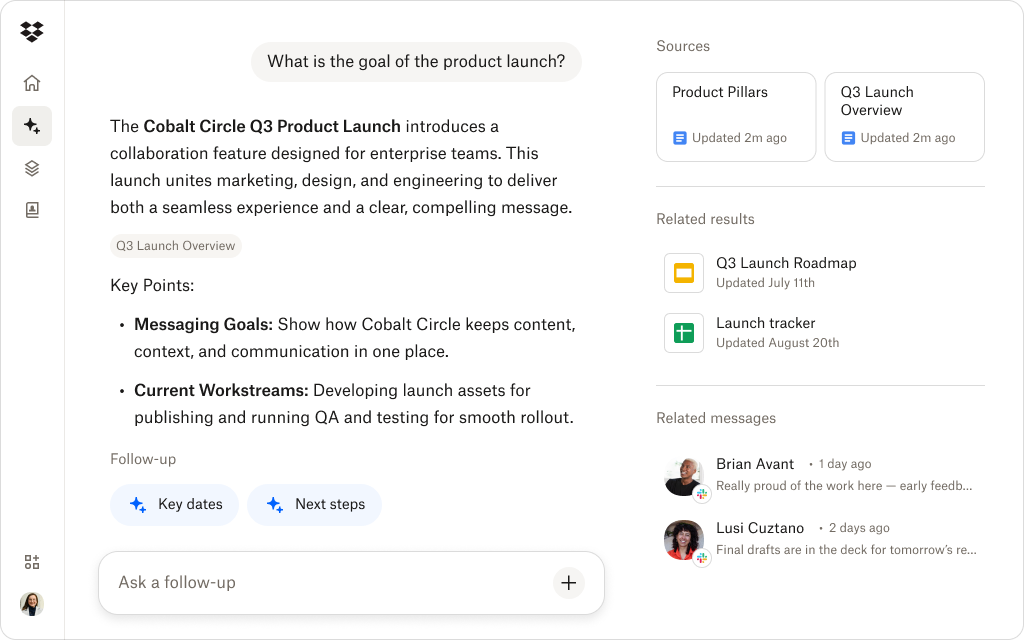
Read and summarize any PDF in seconds with Dash
Whether you’re reviewing a single file or searching across hundreds, Dropbox Dash makes it easy to find answers, surface insights, and skip the document digging.
With powerful AI features built into a simple interface, Dash helps you get what you need from your PDFs—fast. No fluff, no extra steps—just clear answers from the content you already have.
Try Dash and see how much easier document work can be.
Unleash the power of AI to read and summarize PDFs in seconds
.webp)

.svg)

